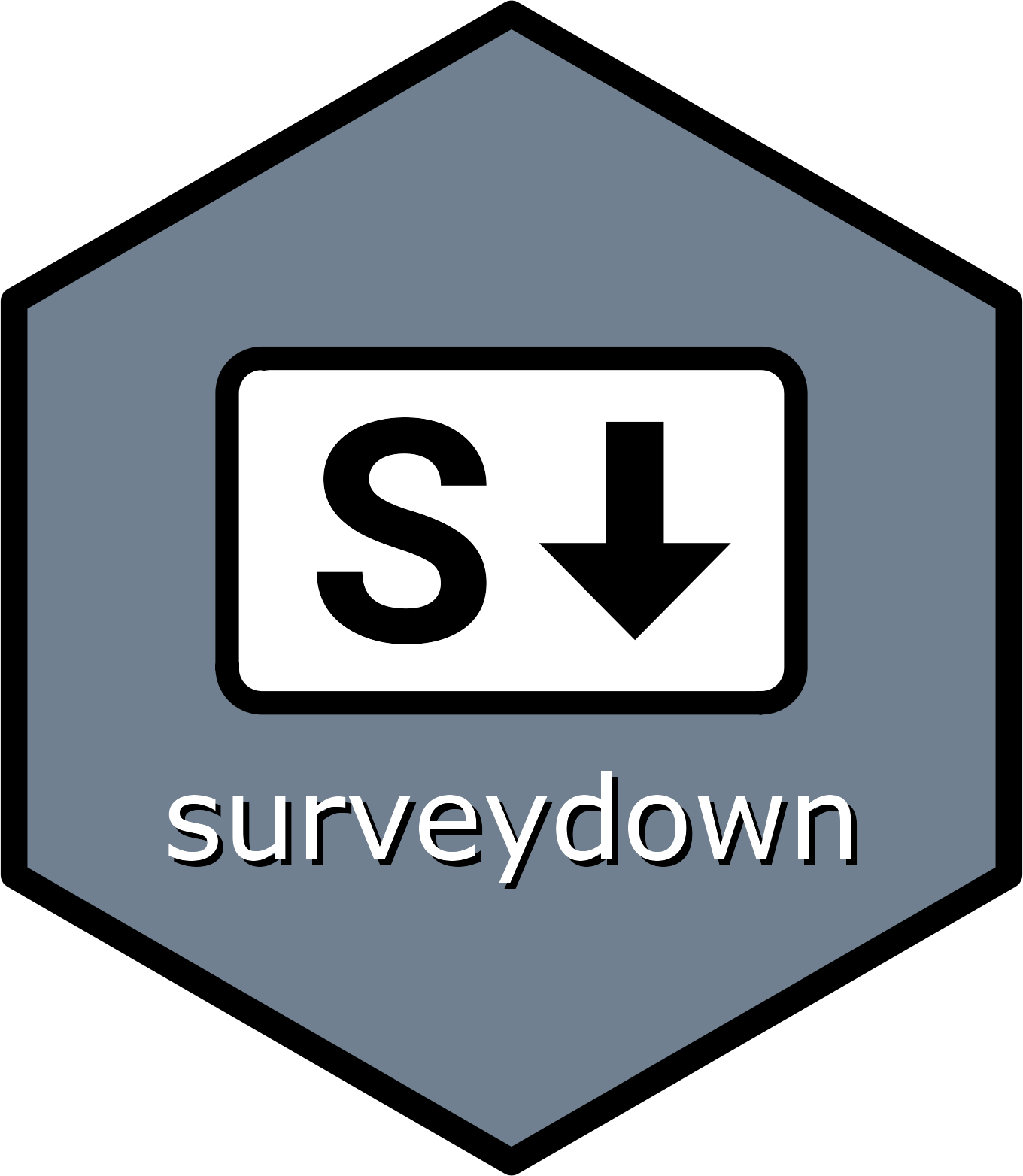This function creates various types of survey questions for use in a Surveydown survey.
Usage
sd_question(
id,
type = NULL,
label = NULL,
option = NULL,
options = NULL,
cols = "80",
direction = "horizontal",
status = "default",
width = "100%",
height = NULL,
selected = NULL,
label_select = "Choose an option...",
grid = TRUE,
individual = TRUE,
justified = FALSE,
force_edges = TRUE,
placeholder = NULL,
resize = NULL,
row = NULL,
default = NULL,
yml = "questions.yml",
...
)Arguments
- id
A unique identifier for the question, which will be used as the variable name in the resulting survey data.
- type
Specifies the type of question. Possible values are
"select","mc","mc_multiple","mc_buttons","mc_multiple_buttons","text","textarea","numeric","slider","slider_numeric","date","daterange", and"matrix". Defaults toNULL.- label
Character string. The label for the UI element, which can be formatted with markdown. Defaults to
NULL- option
Named vector for the
"select","radio","checkbox", and"slider"question types, or numeric vector for"slider_numeric"question type. Can be provided in multiple formats:Named vector:
c("Display A" = "value_a", "Display B" = "value_b")- Names are shown in UI, values are stored in databaseUnnamed character vector:
c("Option 1", "Option 2")- Values are shown in UI and automatically converted to snake_case for database storage (e.g., "option_1", "option_2")Unnamed numeric vector:
c(1, 2, 3)- For non-slider questions, converted toc("1" = "1", "2" = "2", "3" = "3"). Forslider_numeric, kept as numeric.
- options
Alias for
option. Eitheroptionoroptionscan be used. If both are provided,optiontakes precedence. Supports the same formats asoption.- cols
Integer. Number of columns for the
"textarea"question type. Defaults to80.- direction
Character string. The direction for button groups (
"horizontal"or"vertical"). Defaults to"horizontal".- status
Character string. The status for button groups. Defaults to
"default".- width
Character string. The width of the UI element. Defaults to
"100%".- height
Character string. The height of the input for the
"textarea"question type. Defaults to"100px".- selected
Value. The selected value(s) for certain input elements.
- label_select
Character string. The label for the select input. Defaults to
"Choose an option...".- grid
Logical. Whether to show a grid for slider input. Defaults to
TRUE.- individual
Logical. Whether buttons in a group should be individually styled. Defaults to
TRUE.- justified
Logical. Whether buttons in a group should fill the width of the parent div. Defaults to
FALSE.- force_edges
Logical. Whether to force edges for slider input. Defaults to
TRUE.- placeholder
Character string. Placeholder text for
"text"and"textarea"question types.- resize
Character string. Resize option for textarea input. Defaults to
NULL.- row
List. Used for
"matrix"type questions. Contains the row labels and their corresponding IDs.- default
Numeric, length 1 (for a single sided slider), or 2 for a two sided (range based) slider. Values to be used as the starting default for the slider. Defaults to the median of values.
- yml
Character string. The name of the YAML file to load question configurations from. Defaults to
"questions.yml". Custom YAML files can be specified, either in the root directory or subdirectories (e.g.,"folder/custom.yml").- ...
Additional arguments, often specific to different input types. Examples include
pre,sep,step, andanimatefor"slider"and"slider_numeric"question types, etc.
Details
The function supports various question types:
"select": A dropdown selection"mc": Multiple choice (single selection)"mc_multiple": Multiple choice (multiple selections allowed)"mc_buttons": Multiple choice with button-style options (single selection)"mc_multiple_buttons": Multiple choice with button-style options (multiple selections allowed)"text": Single-line text question"textarea": Multi-line text question"numeric": Numeric question"slider": Slider question"slider_numeric": Extended numeric slider question"date": Date question"daterange": Date range question"matrix": Matrix-style question with rows and columns
For "matrix" type questions, use the row parameter to define the rows of
the matrix. Each element in the row list should have a name (used as the
row ID) and a value (used as the row label).
Examples
if (interactive()) {
library(surveydown)
# Use sd_question() to create questions in R chunks of survey.qmd:
# sd_question(
# id = "favorite_penguin_static",
# type = "mc",
# label = "Which type of penguin do you like the best?",
# option = c(
# "Adélie" = "adelie",
# "Chinstrap" = "chinstrap",
# "Gentoo" = "gentoo"
# )
# )
# Use sd_question() to create reactive questions in app.R under server:
# server <- function(input, output, session) {
# sd_question(
# id = "favorite_penguin_reactive",
# type = "mc",
# label = "Which type of penguin do you like the best?",
# option = c(
# "Adélie" = "adelie",
# "Chinstrap" = "chinstrap",
# "Gentoo" = "gentoo"
# )
# )
# sd_server()
# }
# Find a working directory and start from a template:
sd_create_survey(template = "default")
# This creates survey.qmd and app.R - launch the survey using app.R
}