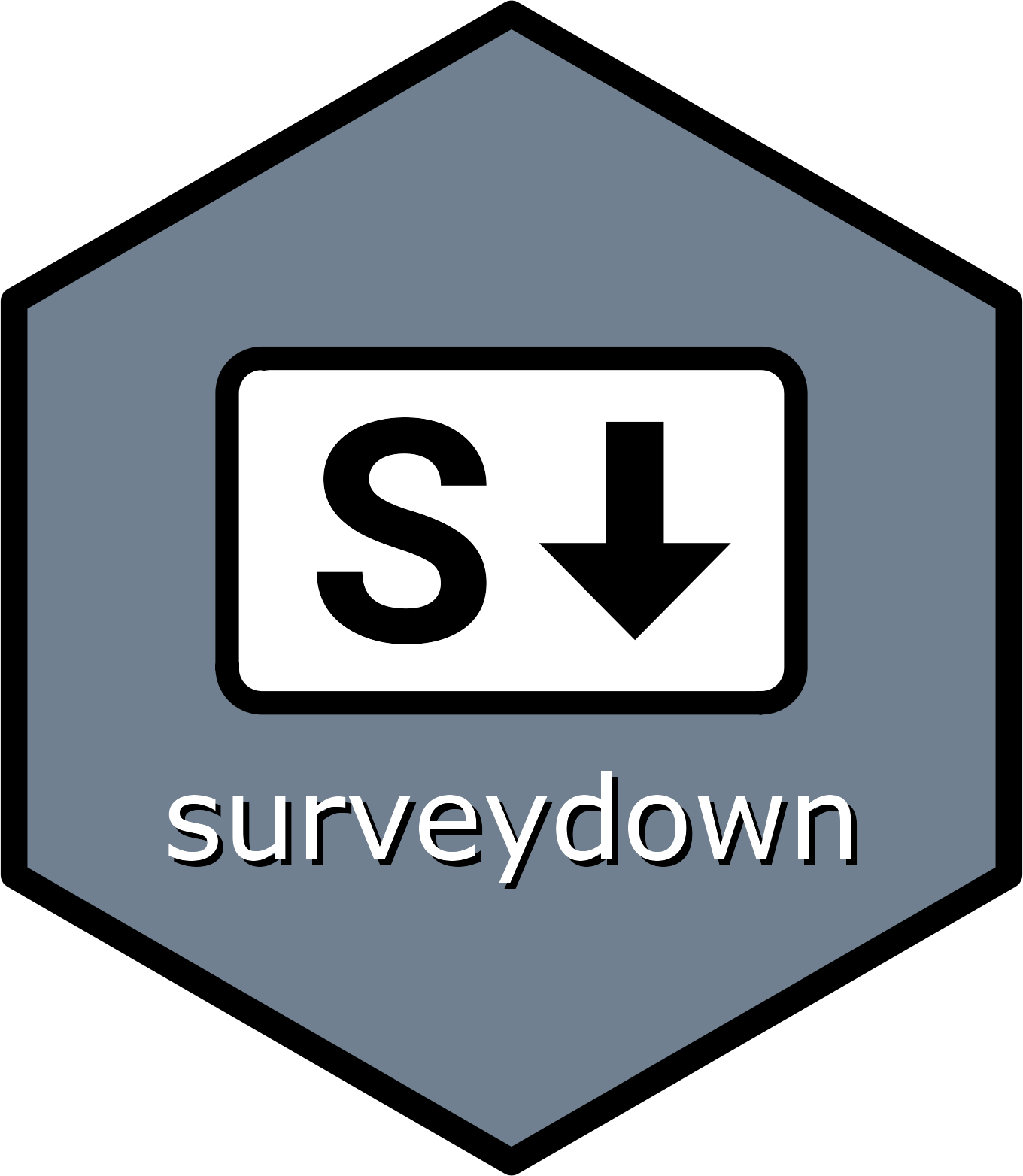This function defines the server-side logic for a 'shiny' application used in surveydown. It handles various operations such as conditional display, progress tracking, page navigation, database updates for survey responses, and exit survey functionality.
Usage
sd_server(
db = NULL,
required_questions = NULL,
all_questions_required = FALSE,
start_page = NULL,
auto_scroll = FALSE,
rate_survey = FALSE,
system_language = "en",
use_cookies = TRUE,
highlight_unanswered = TRUE,
highlight_color = "gray",
capture_metadata = TRUE,
language = NULL
)Arguments
- db
A list containing database connection information created using
sd_database()function. Defaults toNULL. IfNULL, will be auto-detected from the calling environment or remainNULL(ignore mode).- required_questions
Vector of character strings. The IDs of questions that must be answered. Defaults to
NULL(no required questions).- all_questions_required
Logical. If
TRUE, all questions in the survey will be required. Defaults toFALSE.- start_page
Character string. The ID of the page to start on. Defaults to
NULL(first page).- auto_scroll
Logical. Whether to enable auto-scrolling to the next question after answering. Defaults to
FALSE.- rate_survey
Logical. If
TRUE, shows a rating question when exiting the survey. IfFALSE, shows a simple confirmation dialog. Defaults toFALSE.- system_language
Set the language for the survey system messages. Include your own in a
translations.ymlfile, or choose a built in one from the following list: English ("en"), German ("de"), Spanish ("es"), French ("fr"), Italian ("it"), Simplified Chinese ("zh-CN"). Defaults to"en". Note: The deprecatedlanguageparameter is still supported for backward compatibility.Logical. If
TRUE, enables cookie-based session management for storing and restoring survey progress. Defaults toTRUE. Can be overridden byuse_cookiessetting in the survey.qmd YAML header.- highlight_unanswered
Logical. If
TRUE, enables highlighting of all unanswered questions on page display. Defaults toTRUE.- highlight_color
Character string. Color for highlighting unanswered questions. Options are "blue", "orange", "green", "purple", "gray", or "grey". Defaults to "gray".
- capture_metadata
Logical. If
TRUE, automatically captures and stores browser information (browser name, version, and OS), IP address, and screen resolution. Defaults toTRUE.- language
Deprecated as of v0.13.0. Use
system_languageinstead. This parameter. is maintained for backward compatibility only.
Value
This function does not return a value; it sets up the server-side logic for the 'shiny' application.
Details
The function performs the following tasks:
Initializes variables and reactive values.
Implements conditional display logic for questions.
Tracks answered questions and updates the progress bar.
Handles page navigation and skip logic.
Manages required questions.
Performs database operation.
Controls auto-scrolling behavior based on the
auto_scrollargument.Uses sweetalert for warning messages when required questions are not answered.
Handles the exit survey process based on the
rate_surveyargument.
Progress Bar
The progress bar is updated based on the last answered question. It will jump to the percentage corresponding to the last answered question and will never decrease, even if earlier questions are answered later. The progress is calculated as the ratio of the last answered question's index to the total number of questions.
Database Operations
If db is provided, the function will update the database with survey
responses. If db is NULL (ignore mode), responses will be saved to a local
CSV file.
Auto-Scrolling
When auto_scroll is TRUE, the survey will automatically scroll to the
next question after the current question is answered. This behavior can be
disabled by setting auto_scroll = FALSE.
Exit Survey
When rate_survey = TRUE, the function will show a rating question when
the user attempts to exit the survey. When FALSE, it will show a simple
confirmation dialog. The rating, if provided, is saved with the survey data.
Examples
if (interactive()) {
library(surveydown)
# Get path to example survey file
survey_path <- system.file("examples", "basic_survey.qmd",
package = "surveydown")
# Copy to a temporary directory
temp_dir <- tempdir()
file.copy(survey_path, file.path(temp_dir, "survey.qmd"))
orig_dir <- getwd()
setwd(temp_dir)
# Define a minimal server
server <- function(input, output, session) {
# sd_server() accepts these following parameters
sd_server(
db = NULL,
required_questions = NULL,
all_questions_required = NULL,
start_page = NULL,
auto_scroll = NULL,
rate_survey = NULL,
system_language = "en",
use_cookies = NULL,
highlight_unanswered = NULL,
highlight_color = NULL,
capture_metadata = NULL
)
}
# Run the app
shiny::shinyApp(ui = sd_ui(), server = server)
# Clean up
setwd(orig_dir)
}