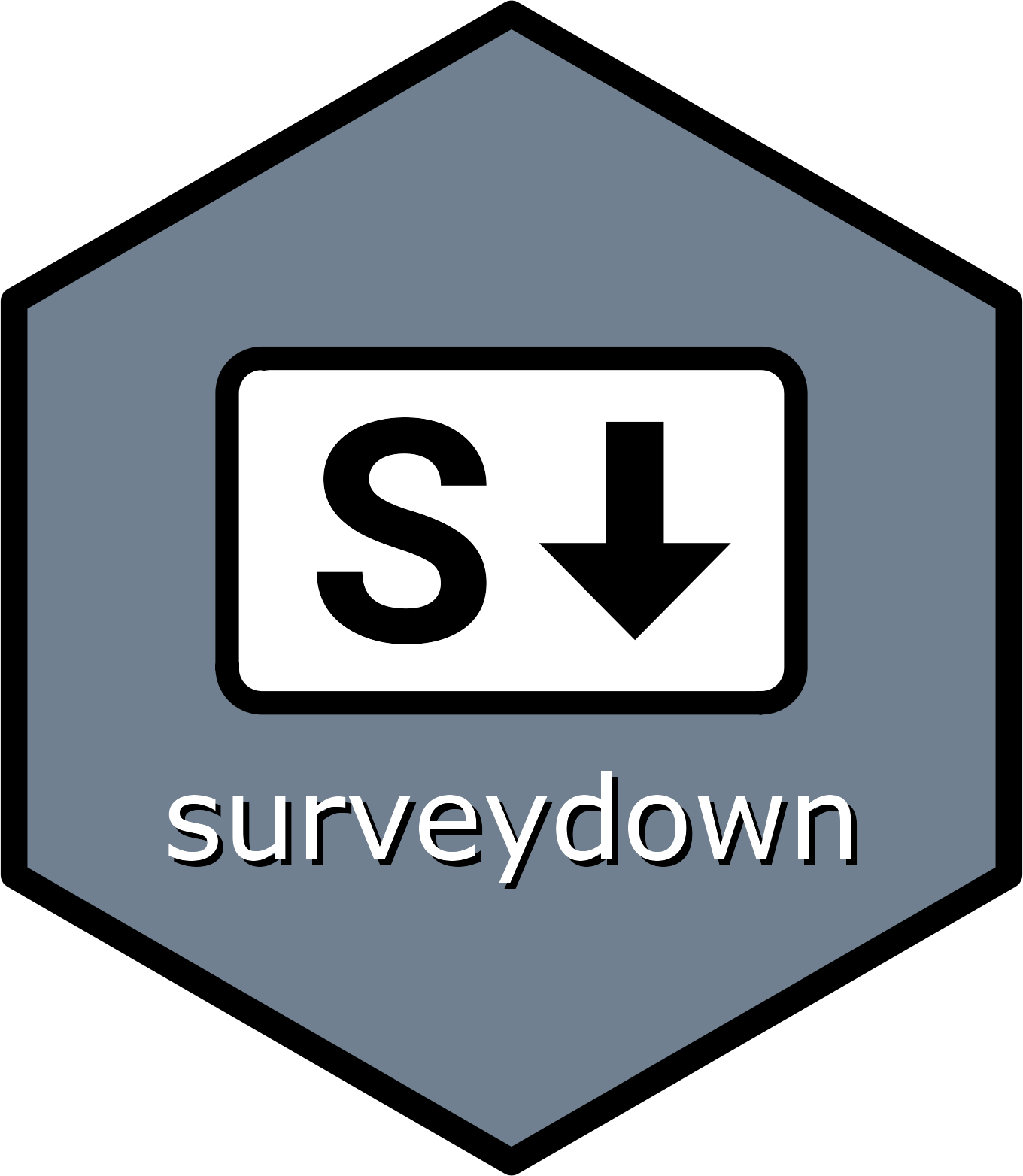This function creates a UI element that redirects the user to a specified URL. It can be used in both reactive and non-reactive contexts within 'shiny' applications.
Arguments
- id
A character string of a unique id to be used to identify the redirect button in the survey body. In reactive contexts, this becomes the output ID, while the actual button gets the ID
id + "_btn"to avoid input/output conflicts.- url
A character string specifying the URL to redirect to.
A logical value indicating whether to create a button (
TRUE) or a text element (FALSE) for the redirect. Default isTRUE.- label
A character string for the button or text label. Defaults to
NULL, in which case the words"Click here"will be used.- delay
An optional numeric value specifying the delay in seconds before automatic redirection. If
NULL(default), no automatic redirection occurs.- newtab
A logical value indicating whether to open the URL in a new tab (
TRUE) or in the current tab (FALSE). Default isFALSE.
Value
In a reactive context, creates an output with the specified ID that
can be displayed using sd_output(). The actual button element gets the
ID id + "_btn" to prevent input/output conflicts. In a non-reactive
context, returns the redirect element directly.
Examples
if (interactive()) {
library(surveydown)
# Use sd_redirect() to create redirect in R chunks of survey.qmd:
# sd_redirect(
# id = "redirect",
# url = "https://www.google.com",
# label = "Redirect to Google",
# button = TRUE,
# newtab = TRUE
# )
# sd_redirect() also supports reactive redirections.
# Find a working directory and start from a template:
sd_create_survey(template = "external_redirect")
# This creates survey.qmd and app.R - launch the survey using app.R
}