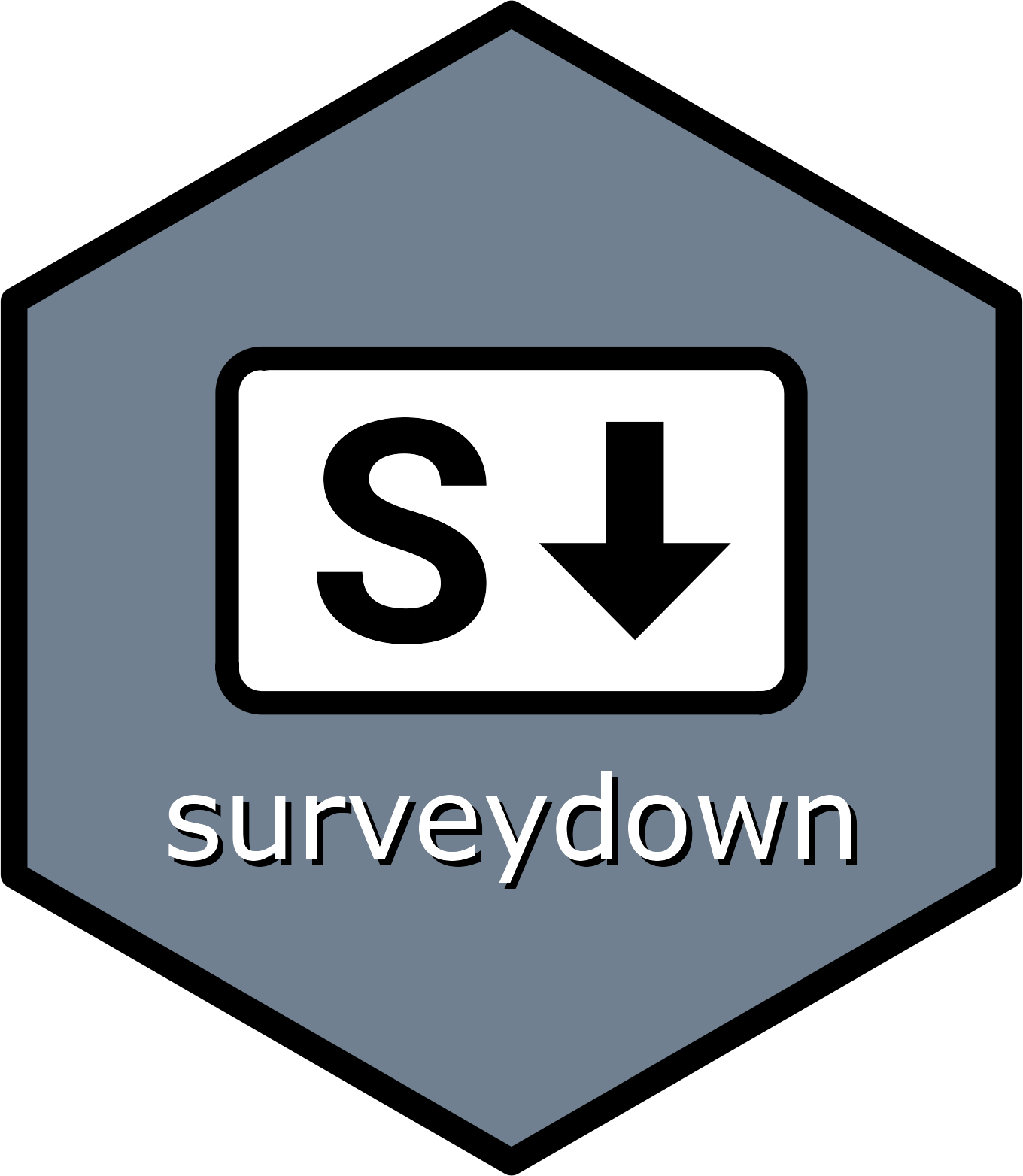This function is used to define custom stop conditions for survey questions. When a user attempts to navigate to the next page, these conditions are checked first (before required question checks). If any condition is TRUE (i.e., the stop condition is met), a modal dialog displays the corresponding error messages and highlights the invalid questions in red.
Details
The function performs the following:
Automatically determines which page each stop condition belongs to based on the input variables referenced in the conditions
Groups stop conditions by page and shows them together when multiple conditions are triggered on the same page
Displays error messages as a numbered list when multiple stop conditions are triggered on the same page, or as a single message for individual triggers
Highlights invalid question containers in red
Takes higher priority than required question checks - stop conditions are checked first before required question checks
Examples
if (interactive()) {
library(surveydown)
# Define a server with custom stop conditions
server <- function(input, output, session) {
sd_stop_if(
# Stop if zip code is not exactly 5 digits
nchar(input$zip) != 5 ~ "Zip code must be 5 digits",
# Stop if year of birth is before 1900
as.numeric(input$yob) < 1900 ~ "Year of birth must be after 1900",
# Stop if phone number is not exactly 10 digits
nchar(input$phone) != 10 ~ "Phone number must be 10 digits"
)
sd_server()
}
}