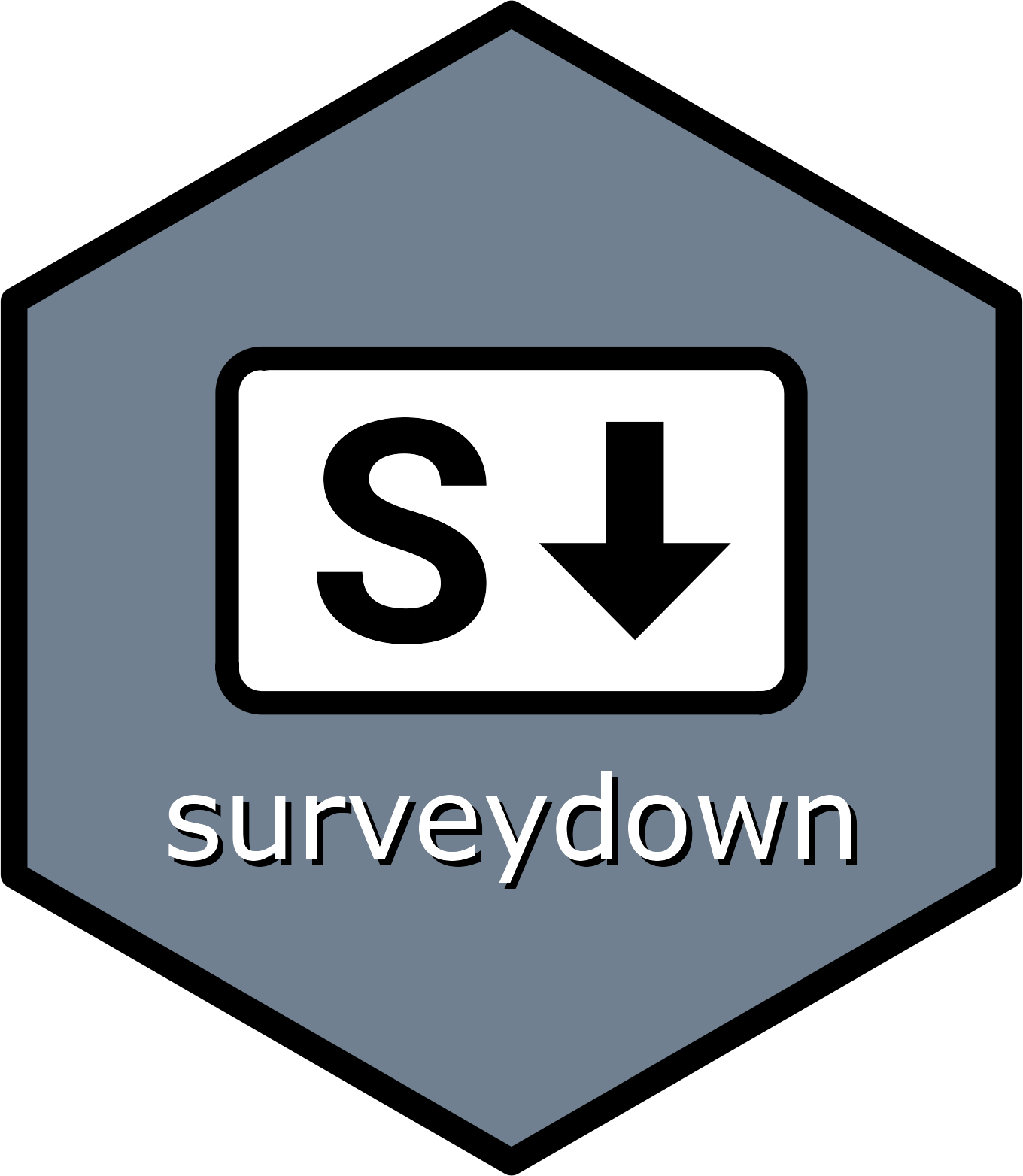This function allows storing additional values to be included in the survey data, such as respondent IDs or other metadata. When a database connection is provided, it implements session persistence - if a value already exists for the current session, storage is skipped to maintain consistency across page refreshes.
Arguments
- value
The value to be stored. This can be any R object that can be coerced to a character string.
- id
(Optional) Character string. The id (name) of the value in the data. If not provided, the name of the
valuevariable will be used.- db
(Optional) Database connection object created with sd_db_connect(). If provided, enables session persistence. If not provided, will automatically look for a variable named 'db' in the calling environment, or fall back to the database connection from the session.
- auto_assign
Logical. If
TRUE(default), automatically assigns the stored value back to the original variable in the calling environment. This eliminates the need for explicit assignment when session persistence is desired. IfFALSE, the function only returns the value without modifying the original variable.
Value
The value that was stored (either the new value or existing value from database if session persistence applies). This allows the function to be used in variable assignments.
Examples
if (interactive()) {
library(surveydown)
# Use sd_store_value() to store custom values in the database:
# server <- function(input, output, session) {
# # Store a generated value
# respondentID <- sample(1:1000, 1)
# sd_store_value(respondentID, "respID", db)
#
# # Store with automatic ID detection
# completion_code <- sample(0:9, 6, replace = TRUE)
# sd_store_value(completion_code, db = db)
#
# # Store without auto-assignment
# stored_val <- sd_store_value(42, "my_value", db, auto_assign = FALSE)
#
# sd_server()
# }
# Find a working directory and start from a template:
sd_create_survey(template = "reactive_questions")
# This creates survey.qmd and app.R - launch the survey using app.R
}