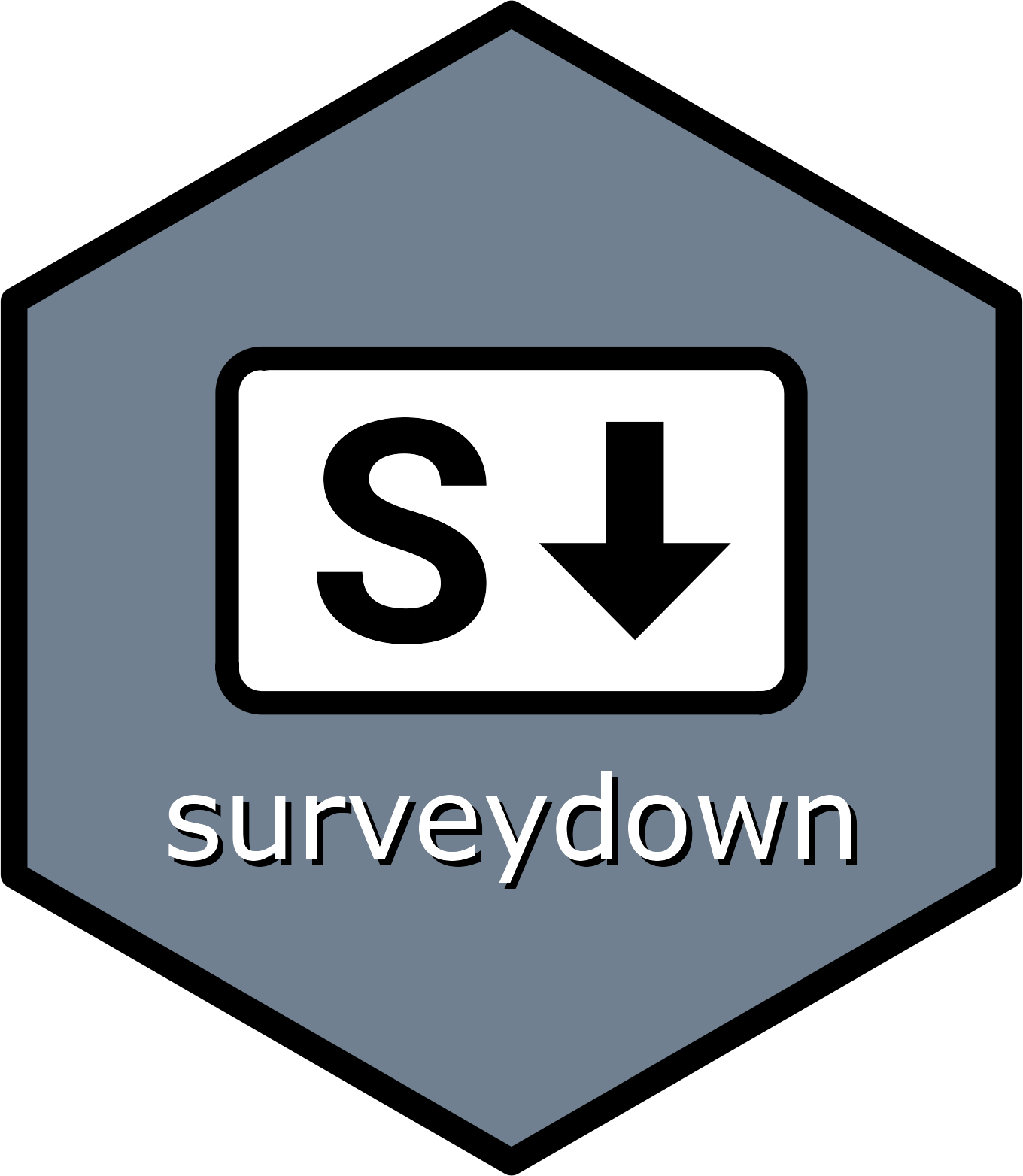surveydown 1.0.1
- Bug fix (#243): Updated all internal templates and roxygen examples to latest UI established in v1.0.0.
- Bug fix (#244): theme assignment with custom scss files in YAML now works properly, e.g.
theme: [united, custom.scss]. - Progress bar update: Now users can define
barcolorunder thetheme-settingsYAML section to customize the progress bar color, accepting both text color names (over 140 supported by browser CSS) and hex color codes in 3 or 6 digits, e.g.#FF5733or#F53. If not defined, it shows~as the value insettings.yml, indicating it’s using the default setting which follows the theme. - Documentation update: Removed the
inst/examples/directory. Now all exported functions are documented with simple execution showcases, plus a designated template from one of the supported templates.
surveydown 1.0.0
- Function update:
sd_nav()replacingsd_next(), which contains both previous and next buttons. - Function update:
sd_close()now supports addition of previous button as well. - Function update:
sd_question()now supports eitheroptionoroptions. If both are provided,optionwill be used. When definingoptionoroptions, users can now only provide display labels, and the db values will be auto-converted to snake case. For example,sd_question(options = c("Option 1", "Option 2"))will have db values ofoption_1andoption_2. - New feature:
surveydownnow supports previous buttons. Undersurvey-settings, users can now defineshow-previous(default toFALSE) to enable previous button globally. Insd_nav(), users can defineshow_previousbeingTRUEorFALSEto override the global setting for that specific page. - Simplification: No need to define
format,echo, andwarningin YAML header ofsurvey.qmdanymore. The survey can have a clean start and runs fine without the YAML header. - Simplification: No need to define
sd_nav()for each page. It’s auto-injected unlesssd_nav()orsd_close()is explicitly defined in the page with or without parameters. - New
settings.ymlcontent structure with 3 sections:theme-settings,survey-settings, andsystem-messages. They appear with our without YAML header ofsurvey.qmdand are verbose (meaning all keys and values always appear). - Progress bar update: Now since previous button is supported, the progress bar will update accordingly when user goes back and forth among pages.
- Enter key depreciated for triggering next button: Since
surveydownnow supports both previous and next buttons, we decided to disable the Enter key for triggering next button to avoid confusion.
surveydown 0.14.0
CRAN release: 2025-11-03
- New feature: shorthand page syntax supported. Now we recommend using
--- page_idto start a new page, and there is no need to end the page. The previous syntax of starting a page with::: {.sd_page id=page_id}and ending with:::still works.
surveydown 0.13.4
- Bug fix: Now the
"auto"mode ofsd_db_connect()will correctly detect ifgssencmodeshould be"prefer"or"disable", based on the actual connection status. - Improvement: Now
mcandmc_multiplequestion types insd_question()will have their options HTML and markdown compatible.
surveydown 0.13.3
CRAN release: 2025-09-30
- Enhanced the
numericquestion type input logic. - Added validation to ensure page closing fences (
:::) are properly matched in survey.qmd files. - Added validation to ensure
sd_server()is called as the last statement in the server function. - Survey templates are now split into individual repos. For details, see the surveydown-dev organization site and search for “template” in Repositories.
- The
sd_create_survey()function now obtains survey templates from these new individual repos. The function syntax remains the same.
surveydown 0.13.2
- New feature:
sd_stop_if()function to stop the navigate button if certain conditions cannot be met. - Deprecated
sd_skip_forward()function, and reusesd_stop_if(). - Enhanced: Now for the judging conditions in the 3 condition check functions (
sd_show_if(),sd_skip_if(), andsd_stop_if()), these judging questions are auto-assigned as required questions. - Updated
sd_create_survey()to update with the latest templates.
surveydown 0.13.0
CRAN release: 2025-08-20
- Enhanced:
sd_store_value()- Now session-persistent with database integration, compatible with local testing. It also saves the value into the server so it matches the database. - Enhanced: Now cookie is working for both db mode and local csv.
- New feature: YAML-based server configuration - All
sd_server()parameters can now be configured in the survey.qmd YAML header (e.g.,use_cookies: yes,auto_scroll: no). Parameters insd_server()take priority over YAML. - Bug fix: We noticed if question options are generated from HTML, they will have empty labels saved in
questions.yml. Now it’s fixed by auto-assigning the labels from the values. This auto-assignment is already applied in general cases where option labels are empty. - Depreciated the
sd_dashboard()function; functionality is now included in the {sdstudio} package. - Bug fix: Solved the Shiny Client Error of “shared input/output ID” triggered by
sd_output()withtypebeing"question". Now users can still usesd_output()to display reactive questions with same IDs, but the internal HTML IDs will be different by appending a_questionin the end.
surveydown 0.12.8
- New argument for
sd_server():capture_metadataautomatically captures and stores browser information and IP address. Defaults toTRUE.
surveydown 0.12.7
- Bug fix: The
sd_redirect()function used to trigger Shiny Client error of duplicated IDs for input and output. Now it’s fixed by adding a unique ID to the button. - Allow for environment variables to come from system (if available), PR #212
surveydown 0.12.6
CRAN release: 2025-07-07
- UI update: Now
"matrix"question type has better layout. - Bug fix:
"text","textarea"and"numeric"types could bypass the “required” question check with mouse clicking on their areas. Now it’s fixed.
surveydown 0.12.5
- New argument:
gssencmodenow has values of"auto","prefer", and"disable", with"auto"being default. - New feature: Now re-rendering will be triggered by changing of either the
survey.qmdorapp.Rfile. - Bug fix:
slider,slider_numeric,date, anddateragequestions now will be marked as answered without user interaction if the Next/Close button is pushed, and will have their default value saved. - Bug fix:
mc_buttonsandmc_multiple_buttonsnow can properly save data.
surveydown 0.12.4
- In
sd_question(),"numeric"question type will only allow numeric inputs and+/-signs. - Progress bar won’t force to 100% if the ending page has questions. It is useful for those one-page surveys without any Next button or even finish button. In our previous versions, this case will force the bar to 100% even with unanswered questions.
surveydown 0.12.3
- New argument for
sd_server():highlight_unansweredgives color shading for the unanswered questions, default toTRUE, can be turned off by changing toFALSE. - New argument for
sd_server():highlight_colorchanges the shading color, default to"gray"(or"grey"as an acceptable spelling), can be changed to"blue","orange","green", or"purple".
surveydown 0.12.2
-
sd_create_survey()now accepts a newaskargument, defaults toTRUE. Ifask = FALSE, the survey creation will proceed without asking.
surveydown 0.12.1
- Bug fix: In the
0.11.1version,sd_show_if()works for pages as well, but it will makesd_skip_forward()totally ignored. Now this is fixed.
surveydown 0.12.0
- Required question highlighting: Now upon clicking the “Next” button, the unanswered required questions will be highlighted.
surveydown 0.11.1
-
sd_create_survey()now acceptstemplateas the first argument, andpathas the second. This follows intuition that we firstly choose a template, and then define the location. -
sd_show_if()now works for both questions and pages with the same syntax. Therefore, we also added an ID check for the uniqueness of thepage_idandquestion_idaltogether. If there is a duplicated ID, the survey will stop and show an error.
surveydown 0.11.0
CRAN release: 2025-04-17
- Questions can now be defined using an external yml file, defaulting to
"questions.yml". - New
ymlargument insd_question(), defaults to"questions.yml", to allow users which yml file to use for questions. For details, refer to the Defining Questions documentation page. - Update to
sd_create_survey(): now the thetemplateargument is by default"default". - Update to
sd_create_survey(): newtemplate = "questions_yml"option to create a survey with thequestions_ymltemplate.
surveydown 0.10.1
CRAN release: 2025-04-08
-
sd_create_survey()now accepts two arguments. Thetemplateargument is by default"plain_template", which creates a default plain template of surveydown. It also accepts a list of templates. On our surveydown-dev organization page, there are 14 repos starting withtemplate_, each serving as a survey template. Thepathargument is unchanged. It defines the relative path of the template location.
surveydown 0.10.0
- New feature: gadgets added for creating survey pages and questions. It can be triggered under the “Addins” menu on the top of RStudio window, or by keyboard shortcut. To set up keyboard shortcut, go to “Tools -> Addins -> Browse Addins…”
- Recommended page fence structure changed to:
.sd_page id=page_id. The previous structure also works. - Updated template (triggered by
sd_create_survey()) to match with new recommended page structure. - Remove
sd_show_password()function entirely (previously was depreciated) - Remove the dependency on
usethispackage - Created internal
yesno()function to replaceusethis::ui_yeah()
surveydown 0.9.1
-
sd_dashboard()now accepts an argument ofgssencmode, defaults to"prefer". This is same logic as thegssencmodeargument insd_db_connect(). - To further explain this update, both
sd_dashboard()andsd_db_connect()accepts thegssencmodeargument to embrace the differentgssencmodesituations of the internet connection. It is not embedded intosd_db_config()becausegssencmodeis not accessible for all connections (some may haveNULL). This extra argument forsd_dashboard()andsd_db_connect()can be considered as a work-around.
surveydown 0.9.0
CRAN release: 2025-03-18
- Overhauled how page skipping logic is handled for improved performance and consistency with different skipping conditions users provide.
- The
sd_skip_if()function is depreciated and replaced withsd_skip_forward()for clarity of what the function does. - Skipping logic is now strictly forward to avoid unintended skipping logic loops.
surveydown 0.8.4
- Add support for
sd_skip_if()to be able to use static values and reactive expressions as conditions. - Add support for
sd_show_if()to be able to use static values and reactive expressions as conditions.
surveydown 0.8.3
- Added
sd_reactive()function to store reactive values in the data, addressing #179.
surveydown 0.8.2
- Added
"slider_numeric"type tosd_question(), which supports both single and dual numeric sliders. - Added the
...argument to all question types insd_question()so that users can pass other input arguments specific to each input type. - Move the
gssencmodeparameter out of the database settings and made it an argument insd_db_connect()so that users can passNULLif needed to completely ignore it when making connections.
surveydown 0.8.1
- Updated the template used in
sd_create_survey()to match the new database configuration introduced in v0.8.0. - Fixed Issue 170: Now the matrix question type can have all subquestions defined as required with
sd_server(required_questions = "matrix_question").
surveydown 0.8.0
CRAN release: 2025-01-27
- New function for setting up the database configuration:
sd_db_config(). Stores database parameters in a local .env file. Replacessd_set_password()andsd_show_password(), which are now depreciated. - New function for connecting to database:
sd_db_connect. Replaces oldersd_database()function, which is now depreciated. - New
sd_dashboard()that locally runs an interactive shiny app for monitoring data in database. - Bug fix: Fixed the slider question type options. They we previously in the opposite order from all other question types (label = value), see #166.
surveydown 0.7.2
CRAN release: 2024-12-13
- Bug fix: The
mc_multiplequestion type could not resume its UI if multiple options are selected. Now it’s solved. - New feature: a new
sd_question_custom()function is created for custom question definition. See theleaflet-mapandplotlytemplate surveys for more details.
surveydown 0.7.1
-
customtype added forsd_question(). Now users can create customized question types according to their own needs. A demo of leaflet map is created as well to showcase this ability.
surveydown 0.7.0
- Heavy revision to how css and us dependencies are loaded. Now the
sd_ui()function handles the rendering of thesurvey.qmdfile and extracting the header contents. All surveydown css and js dependencies are loaded via a simple lua filter when rendering. This simplifies how these dependencies get loaded into the resulting shiny app.
surveydown 0.6.2
- Update: Now
ignore = TRUEinsd_server()will turn off cookies, regardless of the value ofuse_cookies.
surveydown 0.6.1
- Cookies now contain not only the
session_idbut a complete JSON object of the current page questions, answers, and latest time stamp. - Increased checkpoints of data updates. Now they are: upon starting, upon proceeding to the next page, upon submitting rating or clicking the exit button, and finally, upon abruptly quitting the survey.
surveydown 0.6.0
- Cookies functionality fully working, applied to both local testing and online db.
- Bug fix: The matrix subquestions used to be counted as the last questions in order regardless of their location in the survey. It’s now solved.
surveydown 0.5.2
- Cookies feature fixed and back online.
- Now upon window closure, the data will be immediately uploaded to db. A backup uploading will trigger upon session ends, which is usually after 5-10 secs upon closing the window.
surveydown 0.5.1
CRAN release: 2024-11-27
- Revert mostly to v0.4.2 to completely remove the cookies feature added in v0.5.0. Will re-implement a new approach in a later version.
- Fixed typo in error message (
data.csv->preview_data.csv).
surveydown 0.5.0
CRAN release: 2024-11-25
- New cookies feature! Now
sd_server()accepts a new argumentuse_cookies, defaults toTRUE. It enables cookies so that reopening the survey will resume the participant to where the survey was left. The database will trace to the originalsession_idand continuous the data update based on user input. If changed toFALSE, the survey will start as brand new session upon reopening. - Off-line data storage upgrade. Now if ignore mode is on, the data will be stored on the project directory with file name called
preview_data.csv. This file works exactly the same as online database, and is compatible with cookies functionality. - Simplified Chinese supported in
sd_server(). You can trigger it by:sd_server(language = "zh-CN"). - Improvement: default language behavior in UI functions cleaner when separately rendering survey.qmd file.
- Bug fix: There used to be a bug if multiple themes are defined in YAML. Now it’s solved.
surveydown 0.4.2
- New “translations” feature now supported (see PR #138). This allows system messages and date formats to be specified by a language using the
languageargument insd_server(). Custom language messages can be further modified by providing atranslations.ymlfile in the root project folder. - Added new
sd_create_translations()function to generate a templatetranslations.ymlfile to use to edit the system messages. - Added Stefan Munnes as contributor in DESCRIPTION file (
ctb) - Bug fix: The
is_matrixmetadata was not recorded for matrix sub-questions when exported into the_survey/questions.ymlfile, which caused an error if any matrix question was required. This is now corrected when obtaining the question structure from the stored_survey/questions.ymlfile.
surveydown 0.4.1
- Modified survey rendering to move all rendered files into “_survey” folder.
- Export survey question metadata to “_survey/questions.yml” file (see #132).
- Survey content is now extracted and saved to ’_survey/pages.rds’, ’_survey/head.rds’, and ’_survey/questions.yml’ files for faster loading.
- Survey will load content from stored files if no changes detected in ‘survey.qmd’ or ‘app.R’ files.
surveydown 0.4.0
CRAN release: 2024-11-01
- All examples updated to include run-able examples (where possible).
- Added example survey.qmd files in inst/examples (for use in function examples).
- All roxygen documentation reviewed for errors / typos.
- Removed
sd_update()function. - Removed
sd_deploy()function. - Installation instructions updated.
surveydown 0.3.7
- Updated
sd_output()to now be able to output the chosen question values, chosen question option label(s), and the question label itself. Addresses feature request #128. - Enhance:
sd_update()now directly force update the package without checking for version difference anymore. - New:
sd_is_answered()function to check if a question is answered or not and returnsTRUEorFALSEaccordingly. For"matrix"type, only if all sub-questions are answered will it be marked asTRUE.
surveydown 0.3.6
- Enhance:
sd_add_question()now has achunkargument, ifTRUEit will include the outer chunk wrapper. Default isFALSE. - Enhance: The
matrixquestion type now will have its root question id shown in the data sheet. This id is essential in other logic, for example it can be used as a handle for thesd_show_if()logic. This root id is also removed from theall_question_requiredlogic, since it’s only a handle and doesn’t provide option to answer. - Enhance: Removed the
use_htmlargument insd_server(). Now the survey.qmd file will always be rendered when the app runs only if one of two conditions are met: 1) the survey.html file is not detected, or 2) the survey.html file is outdated. Otherwise, it will use the rendered survey.html file. - Bug fix:
auto_scrollnow works better and smoother. - Bug fix: the enter key will not trigger page turn if working on
text,textarea,numeric,select,date, anddaterange. - Enhance: the Enter key can now used to trigger the “Submit and Exit” button for the rating pop-up modal.
surveydown 0.3.5
- Enhance: The database updating is simplified to only write to the database on each page turn and after the survey closes.
- Bug fix: if you added new questions or values to the survey after creating the initial database table, those new values would not have been added to the table. Now they are added.
- Enhance:
auto_scrollchanged toFALSEby default.
surveydown 0.3.4
- Bug fix: reactive questions now work with show_if conditions too
- Bug fix: show_if conditions now work even if the target question is on a different page.
- Bug fix: reactive question ids (those defined in the server) were not being considered in
check_skip_show()checks, so you’d get an error that the question id was invalid. - Enhance:
sd_server()accepts a new parameter called"rate_survey", default toFALSE. IfTRUE, the Exit button will trigger a rating question. IfFALSE, the Exit button will only trigger a double confirmation to ensure the user really wants to exit. - Enhance: Now the survey will check if there exists an
sd_close()function call. - Enhance: Now the survey will check if the reserved question IDs are used, including
session_id,time_start,time_end, andexit_survey_rating. There could be more in the future. - Enhance: Now the
sd_output()function will take care of the styling setting of reactive questions. For example,sd_output(id = "some_question_id", type = "question", width = "80%")will define with of 80% for a reactive question. - Enhance: Now the
sd_show_if()can take care of cross-page conditional reactive questions.
surveydown 0.3.3
- Enhance:
sd_server()now has a new parameter calledauto_scroll. It’s default toTRUE, which enables auto scrolling that tracks the user’s input, can be turned off by changing toFALSE. Thanks to the contribution from Zain Hoda. - Enhance:
sd_question()now has the"matrix"type. - Enhance: Asterisk, as an indication of required questions, is now moved to the top right corner of question containers.
- Enhance: Replaced the default shiny alert with
sweetalert.
surveydown 0.3.2
- New: Added
sd_completion_code()function. - Bug fix: make stored values accessible with
sd_output()withtype = 'value'argument. Previously only question values could be displayed in the UI withsd_output(). - New:
sd_add_question()to instantly create a question template. Defaults to type of"mc"but also accepts all other types ("text","textarea","numeric", etc.). The function call will delete itself after running. - New:
sd_add_page()to instantly create a page template. Make sure to run this function outside any division or code chunk. The function call will delete itself after running.
surveydown 0.3.1
- Enhance: Improved efficiency in
database_uploading()so only the changed fields get written, and also the writing happens after checking theshow_ifconditions (addresses #100). - Enhance: Modified default rendering behavior to not delete the rendered html file.
- Enhance: Modified the
refresh_intervalargument insd_get_data()as defaulting toNULL, which means the data will not be reactively fetched, regardless of the context it is used in. The data will only continuously refresh ifsd_get_data()is called within a reactive context andrefresh_interval > 0. - Enhance: Modified messaging from
sd_set_password()to not print out user’s password and provide clearer instructions. - New:
sd_show_password()added to show a stored password. The user will be prompted to double confirm that they want to show it. If there is no password, the user will be prompted so, along with a message of usingsd_set_password()to create the password.
surveydown 0.3.0
- Introduced
sd_ui()function to set placeholders for the shiny app ui. - Heavily revised how
skip_ifandshow_ifworks, removingskip_if_customandshow_if_custom. Now they work similar to thecase_when()function, where you provide the formulacondition ~ targetfor each condition in either function. These are also provided globally inside theserver()function usingsd_skip_if()andsd_show_if(). - Require that the survey file be named
"survey.qmd". - Added
sd_include_folder()function so users can add a folder to the shiny resource path. - Automatically include the
images,js,css, andwwwfolders as well as folders to quarto files to the shiny resource path when the package loads. - Heavily modified how
sd_next()works to improve page navigation and ensure that eachsd_next()button has a unique id based on the current page. - Removed the quarto extension.
-
sd_create_survey()changed to sourcing template directly from the package. Two parameters are provided. The first parameter ispath, which defines the relative path of the target. If left blank, the path will be the current working directory. The second parameter isstructure, which defines which structure of the template the user wants to choose, default as"single"and can be changed to"multi". -
sd_deploy()as a wrapper function ofrsconnect::deployApp()to deploy the survey. -
sd_update()as a replacement ofsd_update_surveydown()to update the package. -
sd_version()as a replacement ofsd_check_versions()to check for the current version and the latest version. -
sd_close()function to create a close button for the survey.
surveydown 0.2.4
- No need to use
<br>above the Next button anymore. The Next buttons can now be in the same chunk as the questions as spacing has been added. - Modified margins on top and bottom. Solved the large gap created by hidden questions.
- Fixed an issue with
sd_store_value(). There used to be a problem if a value is a list with multiple entries. Now they are collapsed with commas due to the application offormat_question_value()on thevaluevariable. - Removed the
reactiveargument forsd_get_data(). Now all functions that should be compatible with both reactive (server) and static (ui) conditions will automatically match, without necessity of explicitly specifying them. -
sd_redirect()updated with a parameter callednewtab, defaults toFALSE. IfTRUE, the redirection link will be opened in a new tab. If used together withdelay, the new tab might be blocked by the browser after count-down, but the user click will not be blocked. - Improved the
database_uploading()function to secure it from possible SQL injection attacks.
surveydown 0.2.3
- Solved the speed problem for database connections: refactored
sd_server()for efficiency; converted local data storage to lists instead of data frames. - Assigned
session_idas the leading column, and removed therespondent_idcolumn.
surveydown 0.2.2
-
sd_redirect()to create redirection to external links, either by providing a button, a countdown, or both. This function can be called both in the survey body and the server chunk. -
sd_get_url_pars()to reactively get the parameters in the URL. - The above 3 functions work together to retrieve and redirect URL parameters so that surveydown is compatible with survey panels.
- Now
sd_next()andsd_redirect()both support the “Enter” key for a better user experience. - Add automatic clean up in
sd_database(). -
sd_output()function that replaces the originalsd_display_question()(by specifyingtype = "question") andsd_display_value()(by specifyingtype = "value"). The original 2 functions are depreciated and will be removed in future updates. Ifsd_output()is only used with"id"specified, it works the same asshiny::uiOutput().
surveydown 0.2.1
- In
sd_database(), nowdb_nameis changed todbname, andtable_nameis changed totable, for consistency with Supabase, and simplicity of parameter names. - Now the error message of
sd_database()will also prompt “If you have verified all connection details are correct but still cannot access the database, consider setting thegssencmodeparameter to"disable"in thesd_database()function.” We don’t encourage users to disablegssencmode, since it’s more secure to have it on, but if users encounter with connection error, this will be a possible solution. - Bug fix: A bug was introduced when restructuring the
sd_server()function in the last update that affected numeric questions being determined as answered or not, that is now fixed. - Fixed issue #80: If
sd_display_value()was used multiple times on different question IDs, it could only fetch the last user input. Now it’s fixed. - Renamed main lua file in
inst/quarto/filtersfromsurveydown.luatosd_main.luaand updated the extension v0.2.5 to call this via a more robust, cross-platform approach. - (Extension) Renamed the extension lua filter to
sd_wrapper.luato avoid naming conflict. Now the extension is only used as a wrapper. Thesd_main.luaand related CSS and JS files are all in the R package.
surveydown 0.2.0
- Moved
sd_store_value()andsd_copy_value()to the server.R file (these are server operations). - Added
respondent_idvariable that tracks the respondent based on their starting the survey. - Restructure the server to be more efficient.
- Now the required questions can successfully bypass the hidden required questions of all types.
surveydown 0.1.2
- Moved the main surveydown.lua file into the package at inst/quarto/filters. The surveydown Quarto extension is now just a wrapper to load this file, so the extension won’t likely need to update any further as all updates can be made in the package lua file.
- Changed
jhelvytosurveydown-devin version control functions. - Now if there are duplicated
page_idandquestion_id, the survey will stop and show error. - Removed roxygen2 documentation from non-exported functions.
surveydown 0.1.1
- Added
sd_get_data()with areactiveargument to enable reactive data fetching. -
sd_question()now has areactiveargument to enable reactive questions, andsd_question_reactive()was removed. - Made
sd_admin_enable()internal, changed toadmin_enable(). - Removed
sd_admin_ui()andsd_add_admin()from the package. - Moved the surveydown.css and page_nav.js files into the R package and out of the Quarto extension.
- Added keep alive functionality to the survey.
- Bug fixes:
- The admin page password was looking for the
SUPABASE_PASSWORDenvironment variable, but it should beSURVEYDOWN_PASSWORD. - The data fetching was not working to download the data as a CSV file in the admin page, now uses
sd_get_data()and works. - The
show_if_customlogic was not working for multiple conditions, now it does. - The
skip_if_customlogic could error if a condition wasNULL(fixed withisTRUE()). - In
sd_config(), items were being assigned with the<-operator, causing them to be deleted when the thing being assigned wasNULL. Now changed to=.
- The admin page password was looking for the
surveydown 0.1.0
- Added
sd_display_value()for displaying a question value based on the questionid. - Added
sd_copy_value()for making a copy of a question value, which may be needed if you need to display something more than once since you can’t make more than one object with the sameid. - Changed
sd_reactive_output()tosd_display_question(). - Changed how
sd_store_value()works to avoid a global environment, and changed the arg name fromnametoid. - Added
sd_add_admin()function to react to admin_page condition, if set to true an ‘Admin’ page will be created for survey creators. - Added
sd_admin_ui()function to create the UI for the Admin page button. - (extension) JS files removed from extension to R package. Now the extension only contains the
.luafile and the css styles.
surveydown 0.0.9
- Required questions are now moved to
sd_config()as a separaterequired_questionsargument, instead of being defined insd_question(). - Two new functions for supporting reactive questions:
sd_question_reactive()andsd_reactive_output(). -
sd_store_value()function to store variables into the database. For example,sd_store_value(respondentID, "respID")will store the value ofrespondentIDinto a column named"respID". If the name is not provided, the column will be named as its original variable name, in this case,respondentID. - Enhanced robustness for progress bar. Now the progress bar will update based on user’s input.
- Added a
timestampcolumn in the beginning of the result dataframe. - Now both Mac and PC will have no problem connecting with supabase.
- Updated all roxygen2 documentation texts.
surveydown 0.0.8
-
sd_database()function added withpauseargument default toFALSE. Ifpause = FALSE, database will be properly connected; ifpause = TRUE, a local CSV will be generated and survey results will be stored there. -
sd_config()function haspreviewremoved due topauseinsd_database. - For
pause = FALSE(aka default), warning messages will be shown for missing or incorrect password, and will prompt the usage ofsd_set_password(). - Initiation of the
admin_pageargument inconfig.R.
surveydown 0.0.7
-
sd_set_password()function to set the supabase password as the survey environment variable. This function takes in a string, which should be your supabase password. We recommend you to only run it in the R Console so that your password does not appear in the.qmdfile. - (Continue) Upon running
sd_set_password(), an.Renvironfile will be created in your survey project root directory. In this file,SUPABASE_PASSWORD=your_passwordwill be created, withyour_passwordbeing whatever your input ofsd_set_password(). Then,.Renvironwill be added to your.gitignorefile to avoid being pushed to GitHub. - (Continue) If there is already an
.Renvironfile,SUPABASE_PASSWORD=your_passwordwill be concatenated to the end. If there is already a definition ofSUPABASE_PASSWORD, it will be overwritten. If there is no.gitignorefile, it will be created. If there is already an.Renvironin.gitignore, it won’t be duplicated. - (Continue) All the above explanation means that you simply run
sd_set_password()once to define supabase password for your survey project. It takes care of the rest of necessary operations, and you can rerunsd_set_password()to change the password, with the previous value safely overwritten.
surveydown 0.0.6
- In
sd_database, agssencmodeargument is added and set to “prefer” by default. In some cases, local deployment may fail due to network environments such as VPN settings. It can be solved by settinggssencmode = "disable"in the surveyqmdfile. - Now the survey can be updated even AFTER its deployment. You may add, delete, or modify a question. The old question column and its time stamp, will stay where they were. The new question column and time stamp will be concatenated in the end of the table.
- (extension) Now the
example.qmdsurvey has instructions for supabase configuration and shinyapps deployment. - (extension) Now the
.gitignorefile has.Renvironincluded. This file will store supabase password and is essential for shinyapps deployment. Eliminating this file from pushing to GitHub will ensure that your password is only saved locally.
surveydown 0.0.5
-
create_survey()changed tosd_create_survey()for function name consistency. -
sd_update_extension()function to update the surveydown Quarto extension. -
sd_check_versions()function to check the version of both the R package and the Quarto extension. If any of them don’t match with the latest version, there will be a suggestion to run thesd_update_surveydown()function. -
sd_update_surveydown()function to update both the R package and the Quarto extension.
surveydown 0.0.4
- (extension) Raleway Font is set as the default font of the survey pages. Can be overwritten in the YAML header with the
themecommand using the bootswatch themes or a customscssfile. - (extension) Default page background is set as “#f2f6f9” (a light blue color). Can be overwritten in the YAML header with the
backgroundcolor. - (extension) Questions are now encapsulated in a container that distinguishes from the descriptive texts.
- (extension) Options of
mc_buttonandmu_multiple_buttonstypes of questions are now centered. - Now the
surveydown::create_survey()function will download the whole extension repo, containing the extension, an example survey, and an RStudio project.
surveydown 0.0.3
- Now
show_ifcan be applied to multiple options of the same question, which allows users to have more than one option in a question that triggers the revealing of a hidden question. - Now if the “required” question is hidden, it will not trigger the page warning of “not all questions are answered”.
- (extension) Now users can have a page with the same name of its ID and its header, regardless of capitalization. For example, users can now have a page ID being “#educational”, and its header being “#Educational”. This sounds as it should be, but in previous versions, the page hiding logic will show bug if page ID is the same as page header.
surveydown 0.0.2
- Support added for the
requiredargument insd_question(), which allows users to force a question to be required. If not answered, a popup window blocks the user from continuing to the next page. - The supabase backend is now connected and documentation on how to set up the database is complete.
- Initial setup for tests added